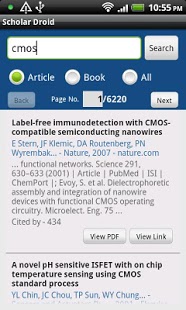Scholar Droid 2.1
Free Version
Publisher Description
Scholar Droid is a free application that lets you conveniently browse through search results returned by Google Scholar, look up book results on Amazon, add/export/import bookmarks, view/save free PDF articles to SD card and send search result links as email.
Features -
* Lets you quickly view PDF links returned by Google Scholar using Google Docs Viewer without having to download them.
* You can either download the article as PDF file or assign a bookmark to the PDF link that you are viewing using Google Docs Viewer.
* Option to export/import all your bookmarks to/from SD card as a tab separated text file.
* Email search result links.
* Can be moved to the SD card.
* Absolutely FREE (No ads, seriously).
Limitations -
* Bookmarks are only for the whole PDF document and cannot be used for individual pages in the document.
* Version history and related articles links for search results will not be shown.
* Only results with summaries will be shown. Due to this, patents and other legal documents will be excluded.
* Search categories in Advanced menu is no longer functional since on the new Google Scholar interface they have been phased out.
* HTTP Proxy support has been included but is still untested.
* May not work or display correctly as shown in screenshots on some devices.
Update (2012/10/22) - After the recent fix everything works as before. Thanks for being patient. Enjoy!
Update (2012/12/18) - Some new features (previous search suggestions, custom background color, notepad) have been added in v2.1. For best results, I recommend a HTC Desire Z (which I can fully support).
DISCLAIMER -
YOU EXPRESSLY UNDERSTAND AND AGREE THAT YOUR USE OF THE APPLICATION IS AT YOUR SOLE DISCRETION AND RISK AND THAT THE APPLICATION IS PROVIDED AS IS AND AS AVAILABLE WITHOUT WARRANTY OF ANY KIND. THE DEVELOPER SHALL NOT BE HELD LIABLE FOR ANY DAMAGES INCURRED THROUGH THE USE OF THIS APPLICATION EITHER DIRECTLY OR INDIRECTLY.
About Scholar Droid
Scholar Droid is a free app for Android published in the Teaching & Training Tools list of apps, part of Education.
The company that develops Scholar Droid is DiodeDroid. The latest version released by its developer is 2.1. This app was rated by 1 users of our site and has an average rating of 5.0.
To install Scholar Droid on your Android device, just click the green Continue To App button above to start the installation process. The app is listed on our website since 2012-12-18 and was downloaded 391 times. We have already checked if the download link is safe, however for your own protection we recommend that you scan the downloaded app with your antivirus. Your antivirus may detect the Scholar Droid as malware as malware if the download link to com.weebly.microbuff.gssearch is broken.
How to install Scholar Droid on your Android device:
- Click on the Continue To App button on our website. This will redirect you to Google Play.
- Once the Scholar Droid is shown in the Google Play listing of your Android device, you can start its download and installation. Tap on the Install button located below the search bar and to the right of the app icon.
- A pop-up window with the permissions required by Scholar Droid will be shown. Click on Accept to continue the process.
- Scholar Droid will be downloaded onto your device, displaying a progress. Once the download completes, the installation will start and you'll get a notification after the installation is finished.